
Sometimes, the best products are the ones that are the simplest. Google’s Chromecast, an HDMI dongle that lets you “cast” videos, music and apps to a TV or computer display using a phone, tablet or computer, is one of those products.
At $35, it became an instant hit with consumers when it was released two years ago and went on to sell over 20 million units globally. It was the best-selling media streaming device in 2014, according to analyst group NPD, besting more powerful and pricier set-top boxes like the Apple TV and Roku.
The new Chromecast doesn’t mess with the original’s successful formula. It’s got a new design and a faster processor and Wi-Fi, and the dongle now comes in colors other than black, but it’s still a Chromecast.
The circular design and flexible HDMI (magnetically attaches to the backside of the dongle) aren’t just for aesthetics. Separating the HDMI plug from the device’s components makes it easier to fit the Chromecast into a TV’s HDMI port, where there’s likely to be many other HDMI cables plugged into ports next to it.
The new Chromecast still doesn’t have its own internal battery, so you’ll need to supply it with some power. Most modern TVs have a couple of USB ports so you can plug the included Micro USB cable right into one. But if you’ve got an older HDTV that doesn’t have any, you’ll need to connect it to a wall outlet, which could be problematic if your outlet is farther than the 5-foot-long cable allows.
The new refreshed design is attractive and the Coral and Lemonade colors give the boring dongle some pop, but none of these things really matter since it’s going into the back of your TV, where you won’t see it anyway.
Smartening up your TV in 1-2-3
Nothing makes me happier than a gadget that doesn’t require you to read an instruction manual to figure out after unboxing it.
Setting up the new Chromecast is brief and only takes a few minutes. Plug the dongle into your TV’s HDMI port and switch to the appropriate input source.
Then, download the Chromecast app for iOS or Android. The app will scan for the available Chromecasts, ask you to log onto a Wi-Fi network, and then you’re ready to start watching content on your TV. Your phone or tablet becomes the remote control.

The Chromecast app acts as central hub for all of your Chromecast-supported content and has a intuitive layout. It’s separated into three sections: What’s On, a landing screen of recommended content from Chromecast-supported apps you have installed on your phone or tablet; Devices, which shows the Chromecasts you have connected to your network; and Get apps, a section that shows all of the apps that support Chromecast.
Google says there are thousands of apps that support Chromecast. That may be true, but a quick perusal through Chromecast’s website brought up a lot of obscure apps that I’ve never even heard of. If you use those apps, that’s great, but if not, you’ll mostly stick to popular video streaming apps like YouTube, Netflix, Hulu, HBO Now, Showtime, Watch ESPN, and NFL Sunday Ticket. Music apps like Spotify, Pandora, Google Play Music and iHeartRadio are supported, too. In addition, there are tons of games that work with Chromecast, although most of these are casual games that you’ll probably ignore like I did.
Slightly faster, more reliable streaming
Getting Internet content onto your TV via Chromecast is the same as it was with the original model. When you’re in an app that supports the dongle, you’ll see a Cast icon. Hit the icon and you’ll be asked to beam it over to the Chromecast.
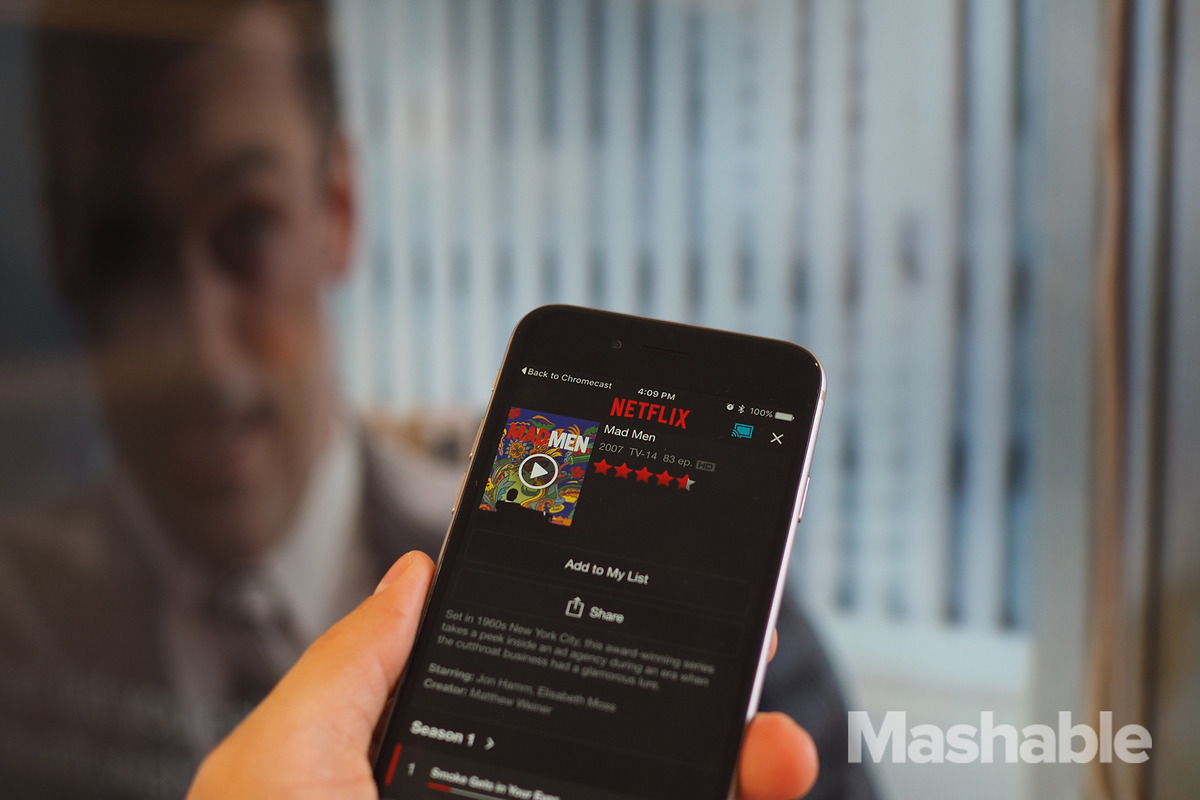
I’ve got a fairly speedy Wi-Fi connection at home and in my tests, Chromecast worked like a charm. The faster dual-core processor definitely helped reduce the “buffering” times I experienced with the original Chromecast, but the video resolution left a lot to be desired. Sometimes it looked crisp and sometimes it looked really pixelated. The resolution also varied from app to app.
At the office, I tried the Chromecast on several TVs and a computer monitor and the video streaming quality was also pretty random. YouTube videos were stretched out on the ultra wide-screen monitor I’m testing and I couldn’t find a setting to adjust the aspect ratio. Episodes of Mad Men looked great on the 42-inch HDTV by my desk, but absolutely terrible on the larger HDTVs in our cafeteria. For whatever reason (perhaps interference), I couldn’t get even YouTube videos to play smoothly on the cafeteria HDTVs; the videos were always choppy and distorted.
I, personally, think set-top boxes with more powerful processors like the Amazon Fire TV do a better job at streaming video to a TV with more consistent and sharper video quality, but your mileage may vary.

Android users have one feature iOS users don’t: home screen mirroring directly to the TV. I found this feature useful for displaying photos from my phone’s photo gallery and tossing up Chrome or a Google Doc or Slides presentation, but performance was terrible for any kind of 3D gaming or even streaming video. For Android users, Chromecast is a lot cheaper than buying an Apple TV to mirror an iOS device over AirPlay, but the experience can be unpredictable.
You can also download the Google Cast extension for the Google Chrome browser and stream an open tab via the Chromecast onto the TV.
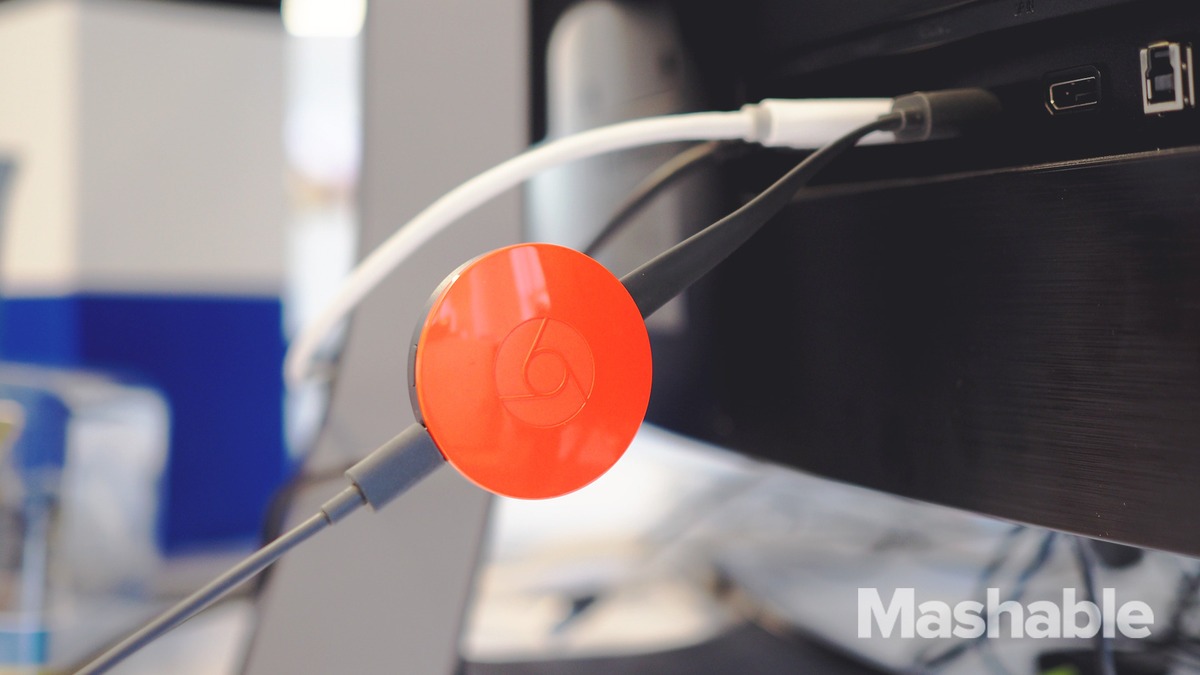
Image: Raymond Wong/Mashable
So, new design, faster Wi-Fi and same cheap price. Should you buy a new Chromecast if you already own an old one? For $35, it’s practically an impulse buy. But before you do, ask yourself if your original Chromecast works fine. If yes, then you probably don’t need the new one. If it’s slow, maybe try it out first and see if the faster Wi-Fi and processor make your TV experience any better.
The new Chromecast, like the old one, is a good buy and one of the easiest way to get a smart TV experience, without buying a full-blown set-top box.
Google Chromecast
The Good
Same cheap price • Sleeker design that fits into packed HDMI ports • Dead-simple set-up • Easy to use • Works with iOS, Android and PC
The Bad
Erratic performance between TVs • Android mirroring is choppy for gaming
The Bottom Line
The new Chromecast has a new design, faster and more reliable Wi-Fi and performance, and works the same as the old Chromecast.